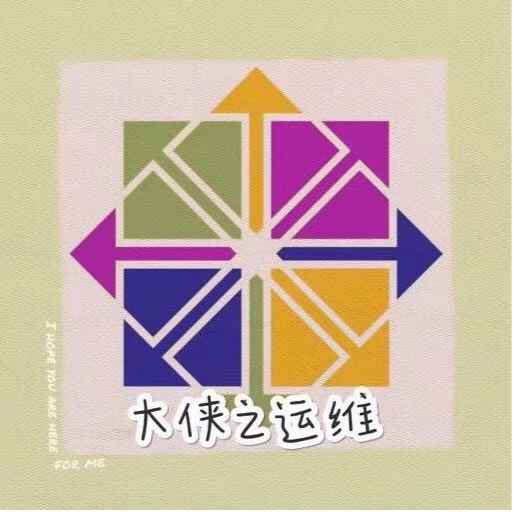 第10期 - kubectl设置及使用context教程
第10期 - kubectl设置及使用context教程
 【运维干货分享】kubectl设置及使用context教程
【运维干货分享】kubectl设置及使用context教程
在本指南中,我们将了解如何使用 kubectl set context 来管理多个 Kubernetes 集群context
kubectl context
当你处理 Kubernetes 项目时,你必须在工作站中一次处理多个 kubernetes 集群。它可以是属于相同环境的集群,也可以是属于不同环境的集群。即使在学习时,你可能也必须处理多个集群。
这就是 kubectl config set context 命令派上用场的地方。
context是 kubeconfig 文件中存在的一组参数(集群、命名空间、用户),这些参数是连接到 Kubernetes 集群所必需的。单个 kubeconfig 文件可以包含多个context。
下面是一个来自 kubeconfig 文件的示例context块,其中包含三个集群context。
contexts:
- context:
cluster: dev-cluster
user: dev-user
name: dev
- context:
cluster: stage-cluster
user: stage-user
name: stage
- context:
cluster: prod-cluster
user: prod-user
name: prod
current-context: dev
你可以使用以下 kubectl 命令查看所有context
kubectl config view
现在我们已经理解了什么是context,让我们看一下不同的实际示例来详细了解 kubectl set context。
列出群集context
要列出工作站中的所有可用context,可以使用以下 kubectl 命令。-o=name 标志仅列出context名称。
kubectl config get-contexts -o=name
你将获得如下所示的context列表。
arn:aws:eks:us-west-2:814200988517:cluster/custom-cluster
do-sfo3-k8s-1-28-2-do-0-sfo3-1699501871578
kubernetes-admin@kubernetes
kubernetes-the-hard-way
什么是kubectl配置设置context?
Kubectl set context 用于修改现有context或创建新的集群context(如果不存在)。此外,你无法使用 set context 命令切换到其他context。
你可以使用帮助标志了解其他设置context选项,如下所示。
kubectl config set-context --help
这是输出。选项部分包含所有受支持的选项。
$ kubectl config set-context --help
Set a context entry in kubeconfig.
Specifying a name that already exists will merge new fields on top of existing values for those fields.
Examples:
# Set the user field on the gce context entry without touching other values
kubectl config set-context gce --user=cluster-admin
Options:
--cluster='':
cluster for the context entry in kubeconfig
--current=false:
Modify the current context
--namespace='':
namespace for the context entry in kubeconfig
--user='':
user for the context entry in kubeconfig
Usage:
kubectl config set-context [NAME | --current] [--cluster=cluster_nickname] [--user=user_nickname] [--namespace=namespace] [options]
Use "kubectl options" for a list of global command-line options (applies to all commands).
使用 set context 设置默认命名空间
默认情况下,如果你不使用 -n 标志指定命名空间,则所有命令都将在默认命名空间中执行。你可以通过使用 set-context 命令设置当前命名空间来更改该行为。
例如,如果要设置为默认命名空间,可以使用以下命令 systax。kube-system
kubectl config set-context --current --namespace [namespace-name]
例如
kubectl config set-context --current --namespace kube-system
设置当前命名空间后,就不必在 kubectl 命令中使用 -n 标志。所有 kubectl 命令都在 set-context 命令设置的当前命名空间中执行。
创建新context
假设我使用一个具有两个不同命名空间的集群。示例、应用和监控命名空间。
我不想指定命名空间加班,我使用特定的命名空间,因为我只能将一个命名空间设置为默认值。
因此,我能做的是,为相同的集群设置应用程序和监控命名空间创建单独的context作为默认设置。
context将使用相同的配置进行集群身份验证。
什么是 kubectl config use context?
kubectl config use context 命令主要用于切换到不同的集群context。
例如,这是我的 Kubeconfig 文件中可用的context列表。
$ kubectl config get-contexts -o=name
arn:aws:eks:us-west-2:814200988517:cluster/custom-cluster
do-sfo3-k8s-1-28-2-do-0-sfo3-1699501871578
kubernetes-admin@kubernetes
kubernetes-the-hard-way
以下是设置当前context的语法。
kubectl config use-context [context-name]
例如
kubectl config use-context kubernetes-admin@kubernetes
当你使用新context时,该值也会在 Kubeconfig 文件中设置。你可以在 Kubeconfig 文件中找到一个名为 current-context: 的参数。
你可以使用以下命令验证context是否设置为当前。
kubectl config current-context
kubectl 删除context
你可以使用 delete-context 命令删除 kubectl 创建的context。
下面是命令语法。
kubectl config delete-context [context-name]
例如
kubectl config delete-context stage-k8s-cluster
kubectl context别名
如果你定期在context之间切换以在不同的集群上工作,则可以创建别名以列出和设置context。
下面是用于列出context的别名。
alias klist='kubectl config get-contexts -o=name'
你可以将以下行添加到你的 or 文件中,具体取决于你使用的 shell:.bashrc.zshrc
创建以下别名以使用自定义命名空间设置context。
kset() {
local context="$1"
local namespace="$2"
kubectl config use-context "$context" --namespace "$namespace"
}
以下是别名在 bashrc 或文件中的外观。zshrc
alias k=kubectl
alias klist='kubectl config get-contexts -o=name'
kset() {
local context="$1"
local namespace="$2"
kubectl config use-context "$context" --namespace "$namespace"
}
kdel() {
kubectl config delete-context "$1"
}
以下是如何使用这些别名
- 使用 klist 命令列出context。
- 使用 kset 命令设置context和命名空间
下面是一个示例。
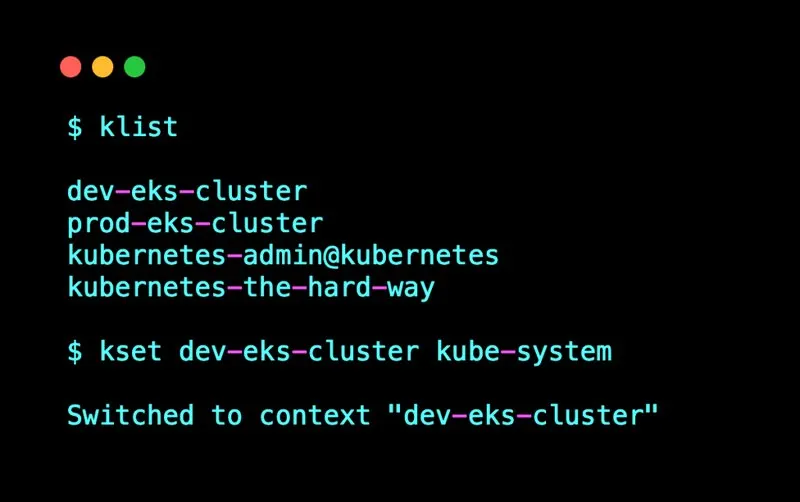
设置context常见问题解答
如何在kubectl中设置当前context?
你可以使用带有context名称的 kubectl config use-context 命令来设置当前context。
例如,kubectl config use-context dev-cluster
其中 dev-cluster 是context名称。
如何在 Kubernetes 中为特定命名空间设置context?
你可以将 —namespace 标志与 kubectl config use-context 命令一起使用,以在context中设置当前命名空间。
kubectl set 和 kubectl use context 有什么区别?
set-context 参数用于修改集群context或创建一个新context(如果不存在)。use context 参数用于切换到不同的context。
kubectl 设置context的替代方案
如果你不想使用原生命令来设置 kubectl contexs,你可以使用以下替代的开源工具。
- kubie
- K9s
- Kubectx
- KubeContext